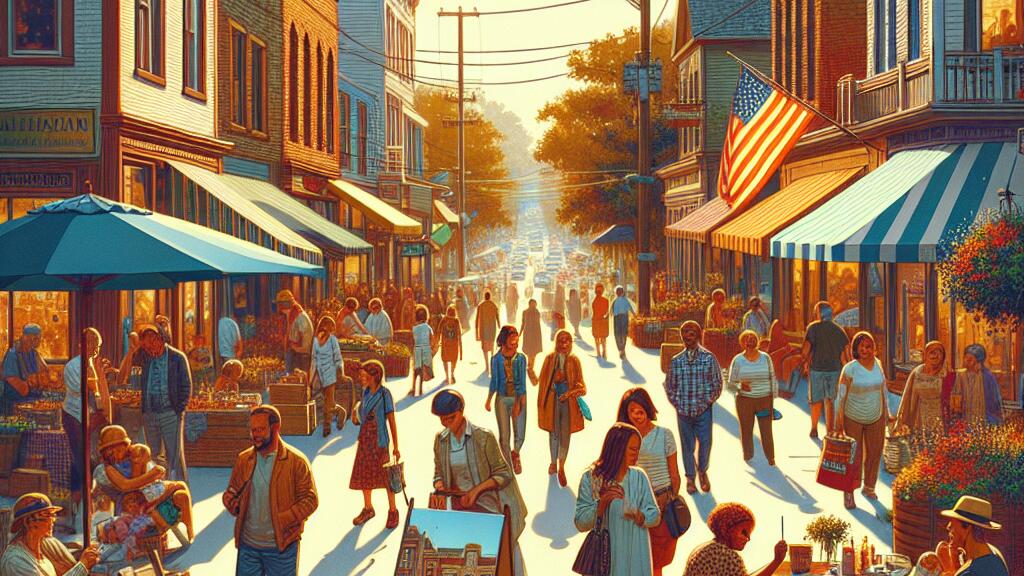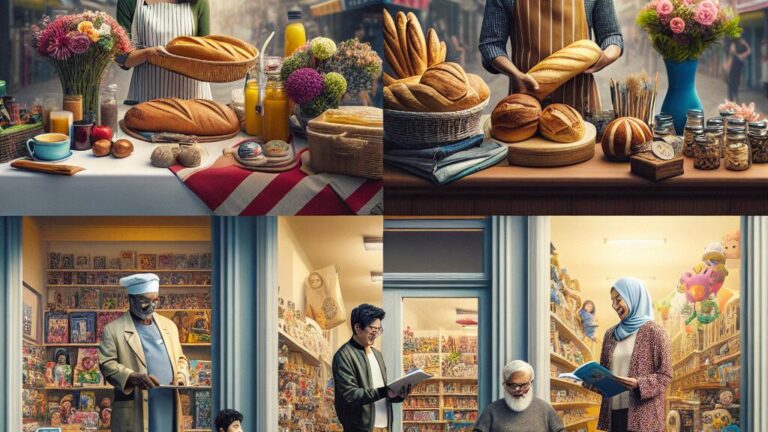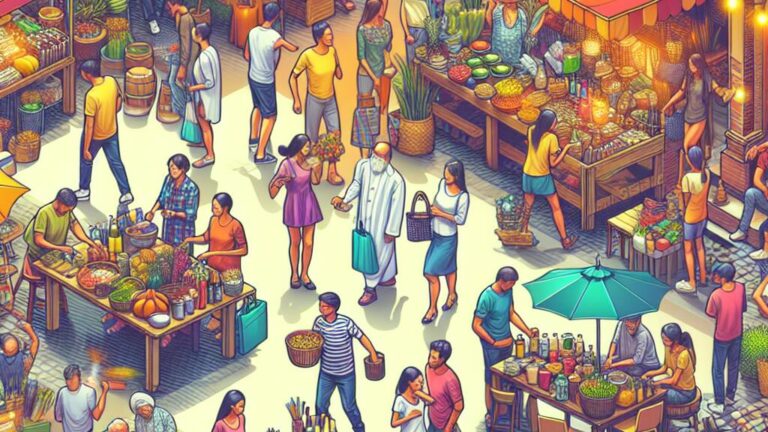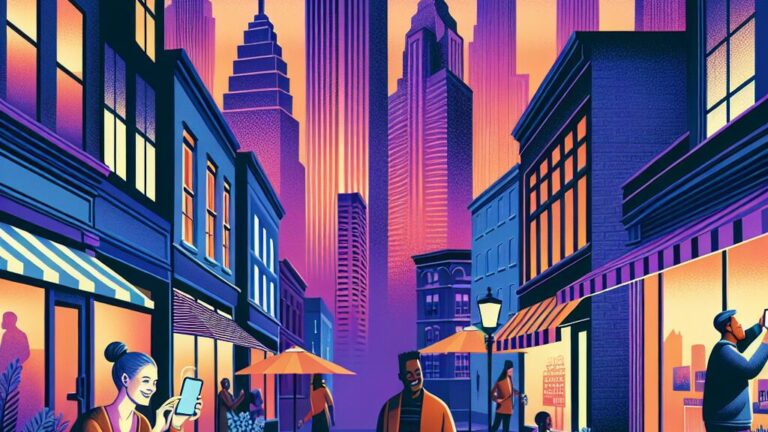How to Optimize On-Page SEO
Leveraging Internal Links
Internal linking is a powerful on-page SEO strategy that can significantly improve your website’s visibility and ranking on search engines. By strategically linking relevant pages within your site, you can create a strong network of interconnected content that helps search engine crawlers understand the context and hierarchy of your website. This not only enhances user experience by guiding visitors to other valuable resources but also distributes link equity throughout your site, boosting the authority of important pages.
When implementing internal links, it’s essential to focus on linking to relevant pages that provide additional value to users. Avoid over-optimizing by using exact match anchor text excessively, as this can appear unnatural to both users and search engines. Instead, opt for descriptive anchor texts that accurately reflect the content of the linked page. By creating a logical structure of internal links, you can improve the crawlability of your site, increase the time users spend navigating through your content, and ultimately enhance your website’s SEO performance.
Linking to Relevant Pages
Linking to relevant pages is a crucial aspect of on-page SEO strategy. By directing users to other pages within your website that are related to the content they are already engaged with, you can enhance user experience and encourage them to explore more of your website. This not only increases the time users spend on your site but also reduces bounce rate, both of which are factors that search engines take into consideration when ranking websites.
When creating internal links to relevant pages, it is important to use descriptive anchor text that provides users with a clear idea of what they can expect when they click on the link. Avoid using generic phrases like “click here” or “read more,” as they do not provide any context to users or search engines about the content of the linked page. Instead, incorporate relevant keywords into your anchor text to improve the overall SEO value of your internal links. By strategically linking to related pages with descriptive anchor text, you can effectively guide users through your website while also signaling to search engines the relevance and authority of your content.
Boosting Page Speed
Page speed is a critical factor in determining the user experience and search engine rankings of a website. One effective way to boost page speed is by compressing images to reduce their file size. Large image files can significantly slow down a website’s loading time, so optimizing images by compressing them without compromising quality is essential. This practice not only improves the user experience but also signals to search engines that your website is well-maintained and optimized for performance.
Another method to enhance page speed is by leveraging browser caching. By instructing the browser to store certain elements of your website, such as images, CSS, and JavaScript files, in the user’s local storage, you can reduce the time it takes for the browser to load your web pages on subsequent visits. This technique helps to streamline the loading process and deliver a faster browsing experience to visitors. By implementing these strategies and continually monitoring and fine-tuning your website’s performance, you can effectively boost your page speed and improve the overall optimization of your on-page SEO efforts.
Compressing Images for Faster Loading
When it comes to optimizing your website for faster loading speeds, compressing images plays a crucial role. Large image files can significantly slow down your website’s loading time, frustrating visitors and potentially affecting your search engine rankings. To combat this issue, it is essential to compress your images without compromising their quality.
There are various tools available online that can help you compress images effectively. These tools utilize different algorithms to reduce the file size of your images while maintaining their visual integrity. By compressing your images before uploading them to your website, you can ensure that your pages load quickly and smoothly, providing a better user experience for your visitors.
Implementing Schema Markup
Schema markup is a powerful tool for enhancing the visibility of your webpage in search engine results. By adding structured data to your website, you provide search engines with valuable information about the content of your page. This can lead to rich snippets, which are more informative and visually appealing listings in the search results. Implementing schema markup can help your website stand out from the competition and attract more clicks from users searching for relevant information.
Adding schema markup to your website can also improve your chances of ranking higher in search engine results pages. When search engines like Google understand the content of your page better, they can categorize it more accurately and display it to users looking for that specific information. By investing time and effort into implementing schema markup, you can make it easier for search engines to crawl and index your site, ultimately increasing your chances of driving organic traffic to your website.
Adding Structured Data to Enhance SERP Listings
Structured data is a powerful tool that can enhance the visibility of your web pages in search engine results pages (SERP). By implementing schema markup, you provide search engines with additional context about your content, helping them better understand the relevance of your pages to specific search queries. This increased clarity can lead to rich snippets appearing in search results, which can significantly boost click-through rates and drive more organic traffic to your site.
Adding structured data to your web pages can also improve the overall user experience by creating more informative and visually appealing search listings. By including schema markup that highlights key information such as ratings, reviews, prices, and upcoming events, you make it easier for users to quickly assess the relevance and credibility of your content directly from the search results. This can increase user engagement and encourage more users to click through to your website, ultimately improving your site’s visibility and authority in the eyes of search engines.
Focusing on Mobile Optimization
With the exponential increase in mobile users accessing websites, focusing on mobile optimization has become imperative for businesses. Ensuring a seamless user experience across various devices is key to retaining visitors and improving conversion rates. Responsive design is fundamental in this aspect, as it allows the website to adapt to different screen sizes, providing a consistent and user-friendly interface.
Apart from responsive design, optimizing page speed for mobile devices is crucial. Users expect fast loading times, and search engines also prioritize websites that load quickly. One effective way to boost page speed for mobile is by optimizing images through compression. By reducing the file size of images without compromising quality, websites can deliver a faster loading experience for mobile users, thereby enhancing overall performance and user satisfaction.
Ensuring Responsive Design
Ensuring responsive design is crucial in today’s digital landscape where mobile devices dominate internet usage. A responsive website adapts to various screen sizes, ensuring a seamless and user-friendly experience across different devices. By focusing on responsive design, you can improve user engagement, reduce bounce rates, and ultimately enhance your SEO performance.
To optimize your on-page SEO through responsive design, it’s essential to test your website on multiple devices and screen sizes. This will help identify any issues with layout, functionality, or content display. By addressing these issues promptly and ensuring a consistent user experience, you can boost your website’s visibility in search engine results and drive more organic traffic to your site.
FAQS
How important are internal links for on-page SEO?
Internal links play a crucial role in on-page SEO by helping search engines understand the structure of your website and the relevance of different pages to each other.
Why is it important to compress images for faster loading times?
Compressing images reduces the file size, which leads to faster loading times for your website. This, in turn, improves user experience and can positively impact your SEO rankings.
What is schema markup and how does it help with SEO?
Schema markup is a code that you add to your website to help search engines provide more informative and relevant results for users. Implementing schema markup can enhance your SERP listings and improve your visibility in search results.
Why is mobile optimization crucial for on-page SEO?
Mobile optimization is essential because a large percentage of internet users access websites through mobile devices. Ensuring responsive design and a mobile-friendly experience can boost your SEO performance and attract more organic traffic.
How can linking to relevant pages within your website improve SEO?
Linking to relevant pages within your website helps search engines establish the context and relationships between different content pieces. This not only improves user navigation but also strengthens the overall SEO structure of your site.